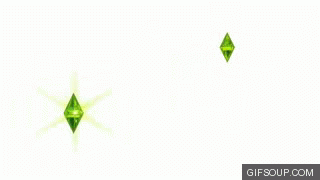Hey simmers,
Thanks for 400 Pageviews!
U guys r awesome!
Wednesday, 20 November 2013
Tuesday, 12 November 2013
Wow! 300 Pageviews!
Hey Simmers,
WOW! You guys love my blog so much to view it 300 times!
I know that 300 is not much, but a girl can dream, can't she?
Anyway, thank you guys soooo much for those 300 pageviews!
It really means a lot!
So, thank you, and happy simming!
WOW! You guys love my blog so much to view it 300 times!
I know that 300 is not much, but a girl can dream, can't she?
Anyway, thank you guys soooo much for those 300 pageviews!
It really means a lot!
So, thank you, and happy simming!
Sunday, 10 November 2013
Happy Halloween!
Hey Simmers,
Happy Halloween!
Hope you guys had fun trick or treating, and got heaps and heaps of lollies and candy!
Here's a cute Halloween Inspired Sim that I found just for you guys!
Happy Halloween!
Hope you guys had fun trick or treating, and got heaps and heaps of lollies and candy!
Here's a cute Halloween Inspired Sim that I found just for you guys!
300 Pageviews!
Hey Simmers,
Thanks so much for 300 pageviews!
I know that's hardly any, but hey, it's a good start, right?
If you guys haven't checked out my other blog yet, then HURRY UP!
Nah, jk, but seriously, please check out my Gal Gamerz blog here!
Thanks so much for 300 pageviews!
I know that's hardly any, but hey, it's a good start, right?
If you guys haven't checked out my other blog yet, then HURRY UP!
Nah, jk, but seriously, please check out my Gal Gamerz blog here!
Monday, 9 September 2013
The Day is Here!
Hey Simmers,
The day that we've been anticipating is finally here!
I am so excited!
If you don't know what I'm talking about, check out my other previous posts.
Anyway, today is the day that my first episode of University Life will be going up on this blog, so keep an eye our for it!
I'm sorry, I know today is the day after is was supposed to go up, but we were having some technical difficulties, so it will be going up around 5:00pm New Zealand EST.
Here are some University Screenshots:
The day that we've been anticipating is finally here!
I am so excited!
If you don't know what I'm talking about, check out my other previous posts.
Anyway, today is the day that my first episode of University Life will be going up on this blog, so keep an eye our for it!
I'm sorry, I know today is the day after is was supposed to go up, but we were having some technical difficulties, so it will be going up around 5:00pm New Zealand EST.
Here are some University Screenshots:
Thursday, 29 August 2013
The Sims 4! New Release!
Hey Simmers!
I'm sure you've probably all heard about it by now, but the Sims 4 has been officially confirmed! The makers of the Sims 4 have not said an exact date for the release, but say that it will be available in 2014. On the official site, you can find out more, watch the trailer, and even pre - order your copy now!
Here's a preview of the new logo:
I am so excited! Go and pre - order your copy now!
The pre - order prices are:
The Sims 4 Limited Edition: $59.99 American Dollar
The Sims 4 Digital Deluxe: $69.99 American Dollar
Hurry, before they run out!
I'm sure you've probably all heard about it by now, but the Sims 4 has been officially confirmed! The makers of the Sims 4 have not said an exact date for the release, but say that it will be available in 2014. On the official site, you can find out more, watch the trailer, and even pre - order your copy now!
Here's a preview of the new logo:
I am so excited! Go and pre - order your copy now!
The pre - order prices are:
The Sims 4 Limited Edition: $59.99 American Dollar
The Sims 4 Digital Deluxe: $69.99 American Dollar
Hurry, before they run out!
Wednesday, 28 August 2013
New Update!
Hey Simmers!
So, I know that I haven't been on this blog since the start of this month, but I felt like I really wanted to help you guys out, so here I am again!
I have an update for you simmers, (as you can see by the title), and I just wanted to tell you that in 2 weeks, I will be starting my first Let's Play! (9 September). I am uber excited and I can't wait! I really want to start now, but I can't, and besides, there's only about 2 weeks to go.
So excited!! Can't wait!! Catch u l8tr Simmers!
- Molly
So, I know that I haven't been on this blog since the start of this month, but I felt like I really wanted to help you guys out, so here I am again!
I have an update for you simmers, (as you can see by the title), and I just wanted to tell you that in 2 weeks, I will be starting my first Let's Play! (9 September). I am uber excited and I can't wait! I really want to start now, but I can't, and besides, there's only about 2 weeks to go.
So excited!! Can't wait!! Catch u l8tr Simmers!
- Molly
New Sims 3 expansion pack!!
Hey Simmers!
Have you heard? There is a new Sims 3 expansion pack! Here is a sneak peek:
This is Into The Future, the newest Sims 3 expansion pack after Island Paradise.
Isn't it awesome? I can't wait till it comes out. Anyway, see u later!
Have you heard? There is a new Sims 3 expansion pack! Here is a sneak peek:
This is Into The Future, the newest Sims 3 expansion pack after Island Paradise.
Isn't it awesome? I can't wait till it comes out. Anyway, see u later!
Sunday, 4 August 2013
More Sims Cheats! Part 2
Hey Simmers!
Here is part 2 of the sims cheats:
Mailbox
Here is part 2 of the sims cheats:
Mailbox
- "Make All Happy"
- "Make Friends For Me"
- "Make Needs Static" or "Make Needs Dynamic"
- "Make Me Know Everyone"
- "Force Visitor"
- Various "Force NPC" options
- Various "Set Career" options
- "Force Opportunity"
- "Force Event"
- "Force All Events"
- "Build/Buy on this lot" (requires v1.7)
- "Teleport"
- "Add To Active Household/Family"
- "Trigger Age Transition"
- "Modify Traits for Active Sim"
- "Add to Household"
- "Object... Delete It" (requires v1.7)
More Sims Cheats! Part 1
Hey Simmers!
Here are a couple of totally awesome cheats to try:
Cheat Codes
While playing the game, press [Ctrl] + [Shift] + C to display the console window. Then, type one of the following codes and press [Enter] to activate the corresponding cheat function. Note: In Windows Vista you may need to press [Ctrl] + [Windows] + [Shift] + C to display the console window.
Note 1: This code allows additional cheat codes to be used and unlocks various testing options, as described below.
Note 2: This code must be enabled before entering Create-A-Sim mode.
Note 3: This code allows you to delete objects that normally cannot be removed (for example, Sims, mailbox, garbage can). However, you cannot get those objects back. Also, when the code is used on a Sim with the "good" trait, a halo will appear on their head when you exit Buy/Build mode.
Note 4: "Llamas" are the triangular warning signs that appear with some messages.
Testing cheats Enable the "testingCheatsenabled true" code, then type one of the following codes at the console window to activate the corresponding cheat function:
After enabling the "testingCheatsenabled true" code, you can also hold [Shift] and click on the following objects to access new options:
Here are a couple of totally awesome cheats to try:
Cheat Codes
While playing the game, press [Ctrl] + [Shift] + C to display the console window. Then, type one of the following codes and press [Enter] to activate the corresponding cheat function. Note: In Windows Vista you may need to press [Ctrl] + [Windows] + [Shift] + C to display the console window.
| Result | Cheat Code |
| Display most cheats | help |
| Enable testing cheats [Note 1] | testingCheatsenabled [true or false] |
| 1,000 more Simoleons | Kaching |
| 50,000 more Simoleons | Motherlode |
| Ignore the cost when buying a lot in Town Edit mode | freerealestate |
| View career outfits and service uniforms [Note 2] | unlockOutfits [on or off] |
| Toggle objects can be placed anywhere in Buy/Build mode [Note 3] | moveObjects [on or off] |
| Return Sims to safe and nuetral state at home | resetSim [first name] [last name] |
| Reset lifetime happiness of all Sims in active household | resetlifetimehappiness |
| Delete any object | Delete object |
| Force terrain adjustments regardless of objects, Sims, and other structures | constrainFloorElevation [true or false] |
| Objects will not snap to slots while holding [Alt] | disableSnappingToSlotsOnAlt [on or off] |
| Objects fade when camera gets close to them | fadeObjects [on or off] |
| Show talk/thought balloons above Sim's head | hideHeadlineEffects [on or off] |
| Print random joke to console | jokePlease |
| Toggle lot tooltips | displaylotpackagefilename [on or off] |
| Toggle "Llamas" warning icons [Note 4] | enablellamas [on or off] |
| Slow motion visuals; 0 is normal, 8 is slowest | slowMotionViz [0-8] |
| Toggle framerate display at top right | fps [on or off] |
| Full screen | fullscreen [on or off] |
| Quit the game | quit |
Note 2: This code must be enabled before entering Create-A-Sim mode.
Note 3: This code allows you to delete objects that normally cannot be removed (for example, Sims, mailbox, garbage can). However, you cannot get those objects back. Also, when the code is used on a Sim with the "good" trait, a halo will appear on their head when you exit Buy/Build mode.
Note 4: "Llamas" are the triangular warning signs that appear with some messages.
Testing cheats Enable the "testingCheatsenabled true" code, then type one of the following codes at the console window to activate the corresponding cheat function:
| Result | Cheat Code |
| Make toddler that grows to child become an NPC | ageuptonpc |
| Set Simoleon total for indicated family | familyfunds "[last name]" [number] |
| Buy mode slot with debug objects | buydebug [on or off] |
| Set game speed | speed [0 to 4] |
| Toggle map tags | maptags [on or off] |
| Toggle all audio | playsounds [on or off] |
| Record video with specified size and quality | recordvideo |
Wednesday, 31 July 2013
Sims Cheats - Money Cheats
Cheat for Money in the Millions: Familyfunds
It's unwieldy to use the kaching and motherlode cheats to give your Sim's household millions in the game's currency, Simoleons. Thankfully, EA provided a cheat to satisfy the most greedy Simmers. Use testingcheatsenabled true (see more on the testing cheats below), followed by familyfunds (familyname) (amount). For example familyfunds Smith 1000000 would give the Smith family 1,000,000 Simoleons. That's a lot of cash! Home builders will love this because of the flexibility it gives them in design without having to type motherlode repeatedly.
Fast Money: Kaching and Motherlode Codes
Typing the Kaching cheat into the console will give your Sims household an instant 1,000 Simoleons. This is a decent sum of money and may help if you don't want to go all out with your cheating.
Hope it helps :D
It's unwieldy to use the kaching and motherlode cheats to give your Sim's household millions in the game's currency, Simoleons. Thankfully, EA provided a cheat to satisfy the most greedy Simmers. Use testingcheatsenabled true (see more on the testing cheats below), followed by familyfunds (familyname) (amount). For example familyfunds Smith 1000000 would give the Smith family 1,000,000 Simoleons. That's a lot of cash! Home builders will love this because of the flexibility it gives them in design without having to type motherlode repeatedly.
Fast Money: Kaching and Motherlode Codes
Typing the Kaching cheat into the console will give your Sims household an instant 1,000 Simoleons. This is a decent sum of money and may help if you don't want to go all out with your cheating.
Hope it helps :D
Sunday, 28 July 2013
Monster High Sims!
Hey, Simmers!
Recently I have noticed that the sims + monster high = awesome! (Or should I say 'clawsome' :) )
I have been seeing more and more sims and monster high fans coming together to create custom content clothes to match the ghoul's style, and I think it's totally fangtastic!
Here are some clawsome pics: (Comment if you know the names of these ghouls) (p.s: I already know them)
P.P.S: I only included these basic monsters :)
Names: (in order)
Draculaura
Cleo DeNile
Clawdeen Wolf
Lagoona Blue
Frankie Stein
Recently I have noticed that the sims + monster high = awesome! (Or should I say 'clawsome' :) )
I have been seeing more and more sims and monster high fans coming together to create custom content clothes to match the ghoul's style, and I think it's totally fangtastic!
Here are some clawsome pics: (Comment if you know the names of these ghouls) (p.s: I already know them)
P.P.S: I only included these basic monsters :)
Names: (in order)
Draculaura
Cleo DeNile
Clawdeen Wolf
Lagoona Blue
Frankie Stein
Sunday, 7 July 2013
Sad News :( and Good News :)
Hey Simmers!
I am so excited to be playing Sims 3 and University Life Expansion Pack :)
I have some bad news though, not too bad but, yeah.. anyway here it is:
I cannot start doing any Let's Plays until Sept 9th.
Don't ask me why, that's just how it is. :(
But that's o.k, because I am still going to keep posting on here until then. :)
But here's the good news:
I am going to start doing Custom Content! Yay!
So that you guys can download custom content from other blogs that I have tested, and are safe! :)
Here are some custom content pictures! ::
I am so excited to be playing Sims 3 and University Life Expansion Pack :)
I have some bad news though, not too bad but, yeah.. anyway here it is:
I cannot start doing any Let's Plays until Sept 9th.
Don't ask me why, that's just how it is. :(
But that's o.k, because I am still going to keep posting on here until then. :)
But here's the good news:
I am going to start doing Custom Content! Yay!
So that you guys can download custom content from other blogs that I have tested, and are safe! :)
Here are some custom content pictures! ::
Thursday, 4 July 2013
University Life Expansion Pack :) !
I am so excited to tell you guys that I just got the Sims 3 University Life Expansion Pack!
I can't wait to play this and I might do a Let's Play on this expansion pack :)
Comment below if you want to see a Let's Play for University Life :)
Thanks and have a good day :)
I can't wait to play this and I might do a Let's Play on this expansion pack :)
Comment below if you want to see a Let's Play for University Life :)
Thanks and have a good day :)
Tuesday, 2 July 2013
New Blog!
Hey Sim Lovers!
I have started this blog so I can start blogging about something that I love: The Sims!!
I just recently bought The Sims 3 and I love it! I believe that It really is so much better than The Sims 2...
I mean especially the graphics of the game and some new actions, I just really love this game!
Thanks for viewing :-)
Please share this blog with your friends!!
I have started this blog so I can start blogging about something that I love: The Sims!!
I just recently bought The Sims 3 and I love it! I believe that It really is so much better than The Sims 2...
I mean especially the graphics of the game and some new actions, I just really love this game!
Thanks for viewing :-)
Please share this blog with your friends!!
Subscribe to:
Comments (Atom)